|
 |
| Home
Page |
 |
Testing your browser...
In order to play Luck of the Draw Football, you will need to make sure your pop-up blocker won't block
crucial game windows as they need to load.
A new window should open with the word "Success". If it does, you are ready!
Click here to continue Tailgating.
If the test window did NOT open...
You will need to
disable your pop-up blocker for this site
to ensure the game will operate properly.
Since there are literally dozens of Pop-up blocking software packages, it is nearly impossible to document the procedure for disabling each one. The following are instructions for the most common Pop-up blockers.
Once your Pop-up blocker is disabled, refresh this page to test again.
Microsoft Windows XP SP2 (Internet Explorer)
- Open the Tools menu.
- Hover over Pop-up Blocker until another menu opens.
- Click Turn Off Pop-up Blocker.
- Once you're finished playing, you can go back in and recheck to re-enable the Pop-up Blocker.
Yahoo Toolbar
- Click the Down arrow on the Pop-up Blocker icon in the Yahoo Toolbar. The icon resembles a window with a shield in the lower right corner.
- Then, Uncheck the entry Enable Pop-Up Blocker.
- Once you're finished playing, you can go back in and recheck to re-enable the Pop-up Blocker.
Google Toolbar
- Click on the text blocked. This acts as a toggle button to enable and disable the Pop-up Blocker.
- The button should now read Popups okay.
- Once you're finished playing, click on the text Popups okay to disable them again.
MSN Toolbar
- Click the Down arrow on the Pop-up Blocker icon in the MSN Toolbar. The icon resembes a windon with an X on it and the text "Pop-ups Blocked (n)"
- Click on Allow Pop-ups.
- Once you're finished playing, you can go back in and uncheck to re-enable the Pop-up Blocker.
AOL Toolbar
- Click on the Pop-up Blocker button in the AOL Toolbar. The button resembles a window with a red square in the top left corner and the text "Blocked"
- The button
text should change from Blocked to Allowed and the red square should turn green.
- Once you're finished playing, you can simply click the button again to re-enable the Pop-up Blocker. The text should change back to Blocked
Norton Internet Security
If someone has Norton Internet Security software enabled on their system with the Security Functions turned On, it will interfere with the Trades and Audible selections / timer functions.
- Click on Norton Internet Security Icon (Blue & Green round object).
- Click on "Norton Internet Security" option.
- Click on the Security Box and then click the "Turn Off" button displayed in the column to the right to temporarily deactivate this function. You will see the status of this function become turned Off.
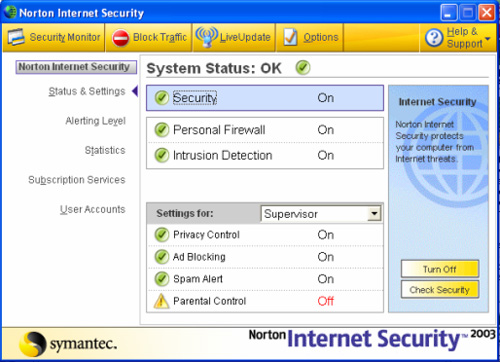
|
|
|
|
© Copyright 2005, DHF Entertainment. All rights reserved.
Site developed by the
UDRI
Information Technology Group
Commerce software by E-commerce
Templates
|
 |
| Try it! |

Playing a few preseason games is a great way to prepare
before diving into your league schedule. For just a few bucks
each, you can get a group together OR join any game with
an open roster spot as a free agent.
...more
|

Ready to get serious? Get your buddies together and form a
LOTD league! The competition enhances the fun over a
full season and our pricing will save you money! ...more
|

It helps to know the rules before you begin.
Spend a few minutes looking over the official rules for
Football Luck of the
Draw.
...more
|
|
|


